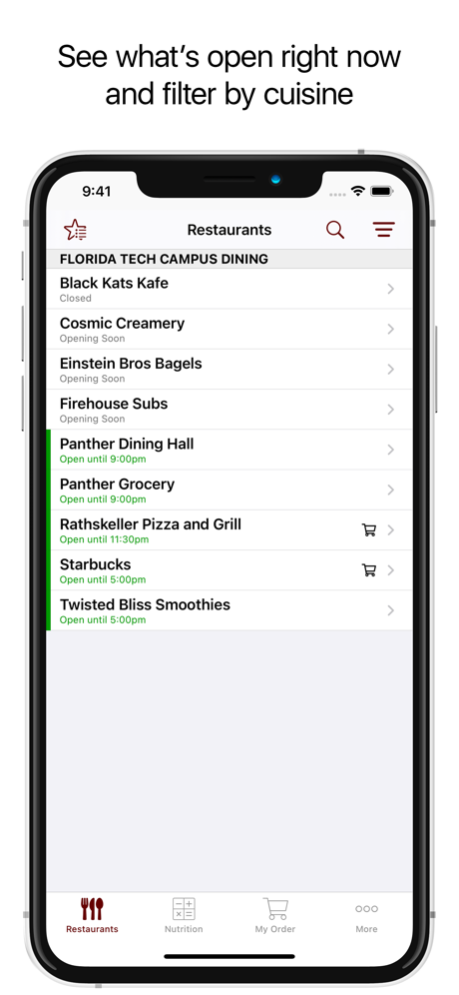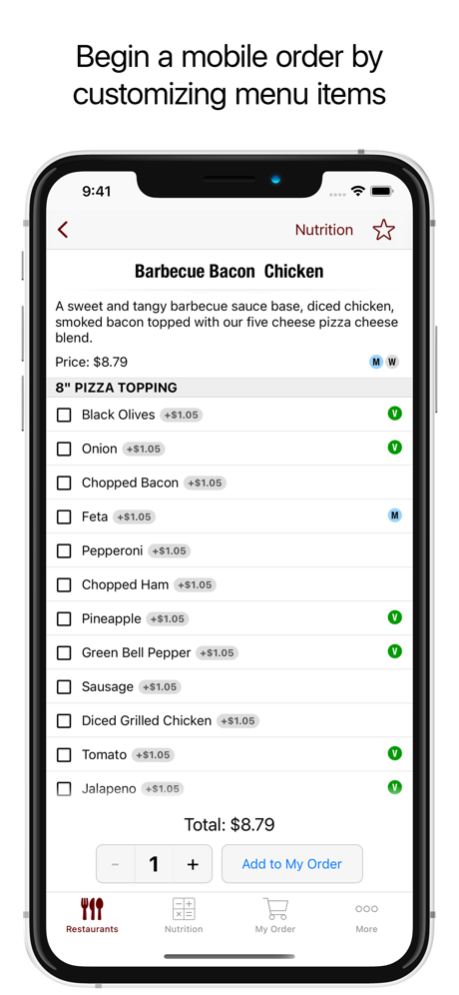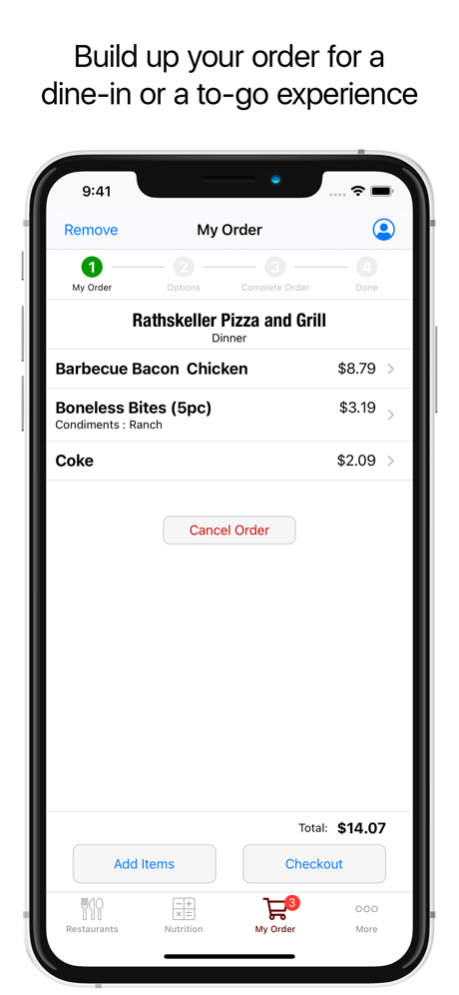Florida Tech Campus Dining 5.2.1
Free Version
Publisher Description
Campus Dining is passionate about providing gourmet culinary experiences to the campus community with five convenient locations.
Panther Dining Hall is open for breakfast, lunch and dinner and hosts the annual International Dinner Series showcasing unique regional cuisine from our international students’ home countries. Panther Dining Hall is located near the Aquatic Center on the South side of campus.
Panther Grocery located next to the Dining Hall features made to order and grab & go meals and a full service Grocery Store.
The Rathskeller Pizza and Grill at Evan’s Hall is open for lunch, dinner and late night serving up fresh pizza and wings, sub sandwiches and a convenience store.
Center Court located at the Clemente Center features Starbucks and Twisted Bliss Smoothies.
Black Kats Kafé offers late night options at Evan’s Hall.
And coming soon, Panther Food Court at the Denius Student Center will host a variety of new dining experiences.
Online ordering is only available on iPhone. iPad support coming soon.
Sep 29, 2022
Version 5.2.1
- Nutrition: When adjusting toppings and condiments, dietary and allergy icons will update for the main food
About Florida Tech Campus Dining
Florida Tech Campus Dining is a free app for iOS published in the Food & Drink list of apps, part of Home & Hobby.
The company that develops Florida Tech Campus Dining is Creative Minds, Inc.. The latest version released by its developer is 5.2.1.
To install Florida Tech Campus Dining on your iOS device, just click the green Continue To App button above to start the installation process. The app is listed on our website since 2022-09-29 and was downloaded 7 times. We have already checked if the download link is safe, however for your own protection we recommend that you scan the downloaded app with your antivirus. Your antivirus may detect the Florida Tech Campus Dining as malware if the download link is broken.
How to install Florida Tech Campus Dining on your iOS device:
- Click on the Continue To App button on our website. This will redirect you to the App Store.
- Once the Florida Tech Campus Dining is shown in the iTunes listing of your iOS device, you can start its download and installation. Tap on the GET button to the right of the app to start downloading it.
- If you are not logged-in the iOS appstore app, you'll be prompted for your your Apple ID and/or password.
- After Florida Tech Campus Dining is downloaded, you'll see an INSTALL button to the right. Tap on it to start the actual installation of the iOS app.
- Once installation is finished you can tap on the OPEN button to start it. Its icon will also be added to your device home screen.